With Synchrony’s direct to device technology, customers can apply for credit on their own device while shopping in-store. If approved, customers can even make same-day purchases. It’s a fast, convenient, and contactless way to apply.
Here’s How to Use Direct to Device Technology
-
In Business Center, select New Application.

-
Select “Send to customer’s device.”
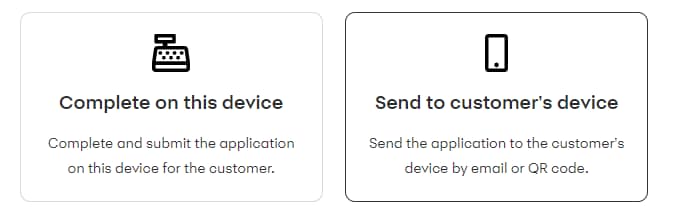
-
Enter your customer’s email address and the amount of the purchase they’re interested in making. Click “Send.”
-
Your customer can now find the application in their email or they can scan your QR code in Business Center to access their custom application link.
-
Your customer completes their application on their device.
-
Once they submit the direct to device application and are approved, they can use their new account number to make in-store purchases.
-
If the direct to device application is declined and you are part of the multi-source financing (MSF) program, the application will automatically cascade or “waterfall” to a secondary lender.
Helpful Tip : If your customer closes the screen without retaining their account number, you can retrieve this information in Business Center under “Check App Status Report.”

This content is subject to change without notice and offered for informational use only. You are urged to consult with your individual business, financial, legal, tax and/or other advisors [and/or medical providers] with respect to any information presented. Synchrony and any of its affiliates (collectively, “Synchrony”) make no representations or warranties regarding this content and accept no liability for any loss or harm arising from the use of the information provided. Your receipt of this material constitutes your acceptance of these terms and conditions.

